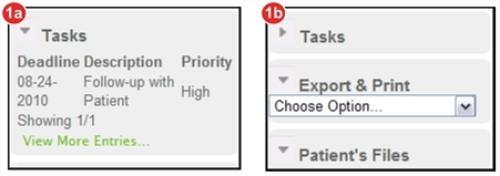Concept Information
Related Tasks
Minimizing and Expanding Widgets
Widgets![]() A collapsible area of the page that displays both fixed and dynamic content, such as a list of relevant files, reports, folders and more. can be collapsed or expanded to make the most of a page’s real estate.
A collapsible area of the page that displays both fixed and dynamic content, such as a list of relevant files, reports, folders and more. can be collapsed or expanded to make the most of a page’s real estate.
To
- Click the triangle next to the widget caption.
- Expanded – when the triangle next to the widget name points down, the widget is expanded.
- Collapsed – when the triangle points to the right, the widget is collapsed.